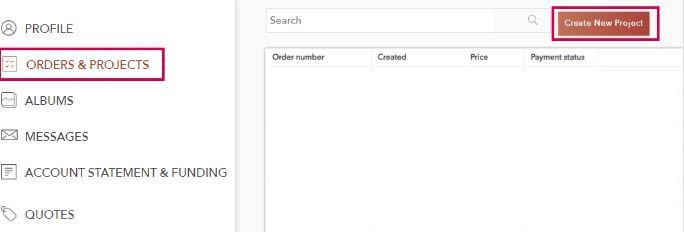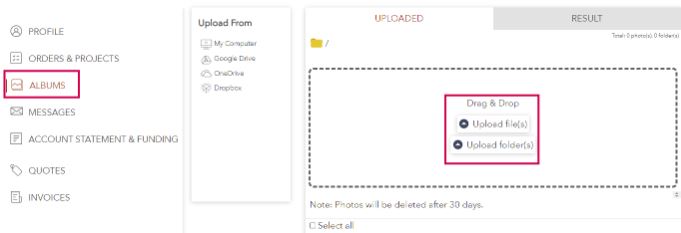Back
Back
Step 1: You need to have an account at photALL. Sign in here.
Step 2: In My Dashboard, go to ORDERS & PROJECTS, then click to create a new Project. You can also click directly on CREATE NEW PROJECT in the Profile Menu bar
After that, follow our instructions to complete the Project creation.
- IMPORTANT!
Another outstanding feature of photALL is that you can upload your photos in advance to ALBUMS. Don't turn off your computer before the end of the uploading. In the meantime you can do something else (go to sleep for exemple). The next day, you can select these uploaded photos and create a new project from there:
To find out more, see How to create a RETOUCHE Project and How to create a CUT-OUT Project.
READ OUR OTHER RECENT ANSWERS
-
How long do you keep my photos?
Once the Project is closed, the final photos are kept in ORDERS & PROJECTS for 30 days. You will
-
What is the difference between a Project and an Order?
An Order can contain more than one Project. A Project contains all photos having the same
-
How to cancel a Project?
As long as your Project status is being created, you can cancel it by clicking on
-
What is a Project?
A Project is a collection of photos with 1 or several related photos. A Project holds photos to
-
How to modify a submitted Project?
In such case, please contact us, we will decide together what is possible to do.
-
How to give instructions per photos?
For each Project, you can write your instructions in the dedicated space.
-
How to create a CUT-OUT Project
1- HOW TO START A PROJECT:
-
How to request a revision
It may happen that following a misunderstanding or an oversight on our part, you are not entirely
-
How to create a RETOUCHE Project
1- HOW TO START YOUR PROJECT: